Designed for beginners, you will build a Pinterest style website in Ruby on Rails, mastering the concepts and skills required through practical, hands-on application and examples. Experience with HTML or CSS is a bonus, however it is not necessary to take this course. By the end of the course, you will have built a fully functional website that you can add to your portfolio if you are seeking employment as a Rails developer, or use as your foundation to creating more web apps in Ruby on Rails.
Highlights:
- 44 practical tutorials.
- Explore options you have to download, install, and use Ruby on Rails.
- Set up your development environment with Github, BitBucket and Heroku.
- Add, install and remove Gems to add third party functionality to your Rails app.
- Create links with embedded Ruby and HTML.
- Add CSS, a Jumbotron, buttons and customize styles with Bootstrap.
- Install and customize Devise to allow users to sign up to your site, log in, and log out.
- Add images to your app with Paperclip and ImageMagick, and host images on Amazon AWS.
- Enable users to add, edit, and remove pins.
- Easily make your website mobile ready.
Once enrolled, our friendly support team is here to help with any course-related inquiries.
Summary
- Skill level: Beginner
- Lessons: 50
- Pre-requisites: None
- Estimated study time: 25h for all materials
Features
Premium video tutorials
Personalized Learning
Learn at your own pace
Tests and Quizzes
Award winning instructors
Get Certified
Mobile - Learn on the go
Regularly updated content
Accreditations & Approvals
All courses under each learning path are accredited and approved by one or more of the following bodies as is applicable.



Instructors
All courses are taught by reputed trainers with relevant accreditations and industry experience.
Modules
Course Introduction
What to expect from the course.
Overview and Node Installation
Learn about the different tools that we’ll need in order to install Ruby on Rails.
Sublime and Git Installation
Install the Sublime Text editor and the Git Bash Terminal to your computer.
Heroku Toolbelt
How to install the Heroku Toolbelt, which will allow us to push our code to Heroku later on for web hosting.
Generate SSH Key
Rails Installation
Download and install Ruby on Rails using the Rails Installer.
Create Pinteresting Project
Create a new Ruby on Rails project, named Pinteresting.
Error Handling
How to Google errors that you may receive while using Ruby on Rails.
Gem File and Rails Server
Fixing the installation error we received by modifying the Gemfile.
Understanding The Ruby on Rails MVC Architecture
The Rails Development Environment Walk-Thru
Finding our way around the rails directory, text editor, and terminal.
What Is Version Control?
Github For Version Control
BitBucket For Version Control
Hosting Your App On Heroku
Creating Our First Web Page
Let’s build our first Rails Web Page!
Understanding Routing
Understanding the Gemfile and Gems
Adding, removing, and installing Gems.
Adding Additional Web Pages
Understanding the Application.html File
What is the Application.html file and what is it used for?
Creating Links with Embedded Ruby vs. HTML
Adding CSS with Bootstrap
Creating a Navbar
How to build a Bootstrap navbar?
Using Partials
Creating a Jumbotron and Buttons with Bootstrap
Changing Style with Bootstrap
Customizing styles in bootstrap is easy.
Devise Installation Part 1
Allow people to sign up to your site, log in, and log out. Part 1.
Devise Installation Part 2
Allow people to sign up to your site, log in, and log out. Part 2.
Customizing Devise Views
Using Bootstrap to customize Devise views.
Adding a Name to Devise
Adding user names to our Devise database table.
Styling the Navbar by Login Status
Change how the Navbar looks based on whether a user is logged in or out.
Pins Scaffold
Creating a framework to allow people to add images to your app.
Pins CSS and C.R.U.D.
Deleting the Pins CSS file and understanding C.R.U.D.
Styling Pins Views and Links
Change the way Pins are displayed on the site.
Rails Associations
What are Associations and why are they so important?
Understanding the Pins Controller
What is the Pins Controller and how do we use it?
Pins Controller Associations
Understanding the “correct user” in Pins Controller.
Paperclip and ImageMagick Part 1
Using Paperclip and ImageMagick to handle image uploading by users. Part 1.
Paperclip and ImageMagick Part 2
Using Paperclip and ImageMagick to handle image uploading by users. Part 2.
Amazon AWS Part 1
Using Amazon AWS S3 to store our database images.
Amazon AWS Part 2
Setting up AWS Secret Keys and configuration.
Styling the Pins Page
Modifying how our Pins Page looks.
Installing Masonry Part 1
Setting up JQuery Masonry.
Installing Masonry Part 2
Using JQuery Masonry animations on our Pins.
Changing Pin Order and Adding Root
Changing which Pins appear first and adding a new root route.
Adding Pagination
Break our Pins into many pages with links.
Make the Site Mobile Ready
Making our site mobile ready is easy with Bootstrap!
Adding Custom URLs and Custom Domain Names
Changing your Heroku app name and using your own domain name.
Conclusion
Where to Go Next
Tips on what to learn going forward to further your education.
Target Audience
- Graduates exploring placement in entry-level Development positions across industries
- Developers needing upskilling to be future-ready or become more productive in their current roles
- Experienced individuals exploring Ruby on Rails for Web Development to join the workforce
How do I Access The Program
- Buy the course online
- Save your payment transaction receipt for any future reference
- Our team will share the credentials to enable you access your course online within 2 business days of payment transfer
Bulk Orders
Incase you are looking for bulk user licenses, or customized Learning Paths for various Job Roles, reach out to us with your detailed requirements.





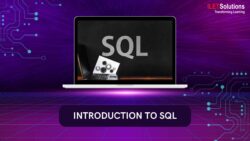
Reviews
There are no reviews yet.