No matter what your industry is, this comprehensive Microsoft Planner and Project for the Web course will fast-track your journey to project management success. Finally, you’ll discover how to connect with Power BI to create dynamic reports, dashboards, and automated workflows.
Using this foundation, you’ll continue to master Microsoft Project for the Web in just a few, bite-sized lessons. We’ll cover how to:
- Create and import projects to the interface to improve efficiency.
- Manage groups and tasks with attachments, notes, and checklists.
- Visualize project roadmaps for a smooth process.
Once enrolled, our friendly support team is here to help with any course-related inquiries.
Summary
- Skill level: Beginner & Intermediate
- Accredited by: CPD
- Versions supported: Microsoft 365
- Estimated study time: 16h for all materials
- Certificate: Yes
- Lessons: 41
- Pre-requisites: None
- Video duration: 3h 34m
Features
Premium video tutorials
Personalized Learning
Learn at your own pace
Tests and Quizzes
Award winning instructors
Get Certified
Mobile - Learn on the go
Regularly updated content
Accreditations & Approvals
All courses under each learning path are accredited and approved by one or more of the following bodies as is applicable.



Instructors
All courses are taught by reputed trainers with relevant accreditations and industry experience.
Modules
Course Introduction
What is Project for the Web?
Planner vs Project Online vs Project for the Web
Understand the differences between Planner, Project Online, and Project for the Web.
Project Plans Explained
What is Planner and Why is it Useful?
Create a Plan
Create a Plan Based on an Existing Microsoft 365 Group
Create a new Outlook group plan and understand how Outlook groups interact with Microsoft Planner.
Add Members to a Plan
Create New Tasks and Edit the Details
Create and Sort Tasks into Buckets
Assign Labels to Tasks
Update Task Progress and Priority
Access a Plan from Microsoft Teams
Grant Access to Plans
Receive Email Updates on Tasks and Plans
Export a Plan to Microsoft Excel
Launch Project for the Web and Explore the Interface
Learn how to access Project for the Web from within the Microsoft 365 hub.
Notifications and Settings
Import a Project Plan
Open a Project and View the Project Plan
Create a Project from a Template
Create a Project from Scratch
Add Group Members
Customize Column Headings
Create New Tasks
Edit Task Details
Open and edit tasks to add more detailed information.
Update Task Progress
Learn the numerous different ways to update a task’s progress.
Add Structure with Summary and Subtasks
Add structure to a project by creating summary tasks and subtasks.
Add Attachments, Notes, and Checklist Items
Add notes, file attachments, and create a checklist of items for each task.
Group Tasks by Bucket
Make Adjustments in Timeline View
Learn how to view and work with tasks in Timeline view.
Add Task Dependencies
Share Projects and Tasks with Others
Create a Project Roadmap
Visualize Projects in Microsoft Teams
Project for the Web Extra Features
Overview of the Power Platform
The Dataverse and the Power BI Project Report Template
Connect Project for the Web to Power BI and learn how to use the Power BI report template to quickly create multiple insightful reports.
Create Reports and Dashboards with Power BI: Part 1
Get familiar with the basics of Power BI and learn how to make minor modifications to reports and visualizations.
Create Reports and Dashboards with Power BI: Part 2
Learn how to create a dashboard based off of report data.
Course Close
Target Audience
- Graduates exploring placement in the entry-level Project Management positions across industries
- Professionals needing upskilling to be future-ready or become more productive in their current roles
- Experienced individuals exploring Microsoft Planner and Project for the Web roles to join the workforce.
How do I Access The Program
- Buy the course online
- Save your payment transaction receipt for any future reference
- Our team will share the credentials to enable you access your course online within 2 business days of payment transfer
Bulk Orders
Incase you are looking for bulk user licenses, or customized Learning Paths for various Job Roles, reach out to us with your detailed requirements.



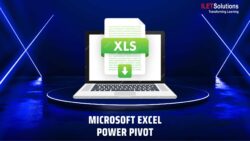


Reviews
There are no reviews yet.