If you want to use Excel to better manage statistics and provide important predictions for the future — like the success of marketing campaigns or sales and inventory tracking — this course is for you!
In a series of bite-sized lessons, you will learn how to:
- Create better spreadsheets using data validation, cell linking, and worksheet/workbook/cell protection.
- Use lookups and lists for data cleanup and advanced analysis.
- Import and prepare data from multiple sources, such as online and hard copies.
- Build a pivot table from multiple data sources using Power Pivot.
- Produce beautiful charts and diagrams to present your data.
- Share data effectively with Dashboards.
- Use forecasting and Excel’s What-If Analysis to predict outcomes.
Once enrolled, our friendly support team is here to help with any course-related inquiries.
Summary
- Skill level: Intermediate
- Lessons: 52
- Pre-requisites: Excel- Basic & Advanced
- Estimated study time: 22h for all materials
- Certificate: Yes
- Accredited by: CPD
- Versions supported: 2021, 365
- Video duration: 5h 43m
Features
Premium video tutorials
Personalized Learning
Learn at your own pace
Tests and Quizzes
Award winning instructors
Get Certified
Mobile - Learn on the go
Regularly updated content
Accreditations & Approvals
All courses under each learning path are accredited and approved by one or more of the following bodies as is applicable.



Instructors
All courses are taught by reputed trainers with relevant accreditations and industry experience.
Modules
Course Introduction
How Excel is Used by Business Analysts
Learn about the role of the Business Analyst and how Excel is used to drive business decisions.
Useful Excel Efficiency Tips and Shortcuts
The Golden Rules of Spreadsheet Design
Naming Conventions and Version Control
Give Instruction with Summary Sheets
Use Color and Cell Styles to Assist with Organization
Learn how to use color and pre-defined cell styles to add structure to the spreadsheet.
Methods to Minimize Spreadsheet Errors: Part 1 – Cell Linking
Explore some of the methods available in Excel to cut down on the amount of input errors and protect important formulas.
Methods to Minimize Spreadsheet Errors: Part 2 – Data Validation
Data Validation helps us control what information is going into the spreadsheet.
Methods to Minimize Spreadsheet Errors: Part 3 – Protection
Learn how to apply protection at the workbook, worksheet, and cell level to prevent unwanted changes.
Lookup Information with Duplicate Lookup Values
Perform Complex Lookups with INDEX, MATCH and Data Validation Lists
Two-Way Lookups with INDEX and MATCH or XLOOKUP
Compare Lists with Formatting
Learn how to compare two lists and highlight differences using formatting.
Compare Lists with FILTER, COUNTIF and NOT
Explore one of the newer functions in Excel, FILTER, and learn how to use it with COUNTIF to compare two lists.
Compare Lists with VLOOKUP, VSTACK and UNIQUE
Use the UNIQUE function to return duplicate values from two lists.
Highlight Rows in a List with Conditional Formatting and Data Validation
Create a new conditional formatting rule using a formula that highlights the row if a duplicate is found.
Create Multiple, Dependent Data Validation Lists
Create Dynamic Checklists
5 Uses of Excel’s ‘Superhero’ Flash Fill
Learn the different ways Flash Fill can be used to combine, split and change items in Excel lists.
Import Data from the Web
Combine Data with CONCAT and TEXTJOIN
Methods for Splitting Data
Data Cleaning Techniques
Tidy up data by removing erroneous spaces, random line-breaks and weird non-printing characters by combining 3 useful Excel text functions.
New Text Manipulation Functions
Take a first look at Excel’s new set of functions for manipulating text. (Microsoft 365, Excel 2021 only)
New Array Manipulation Functions
Take a first look at Excel’s new set of functions for manipulating arrays. (Microsoft 365, Excel 2021 only)
Pivot Table Recap
Advanced Pivot Table Tips and Tricks – Part 1
Explore advanced Pivot Table Tips and Tricks to supercharge your analysis skills.
Advanced Pivot Table Tips and Tricks – Part 2
More advanced PivotTable Tips and Tricks to supercharge your analysis skills.
Combine Multiple Data Sources with Power Pivot – Part 1
Got multiple datasets stored in different worksheets or workbooks that you want to analyze in one Pivot Table? If so, Power Pivot is your savior.
Combine Multiple Data Sources with Power Pivot – Part 2
Let’s continue our look at Power Pivot and how to combine multiple data sources.
Choose the Right Chart Type
Understand that not all charts are created equal and select the most appropriate chart type for your data.
Create a Map Chart
Create a Histogram Chart
Advanced Chart Formatting
Create SmartArt Diagrams
Create In-Cell Charts: Sparklines and Data Bars
Represent values and trends in a cell using Sparklines and Data Bars.
Create In-Cell Visualizations: The REPT Function
Create in-cell visualizations using the REPT function.
What is an Interactive Dashboard?
Create and Format Multiple Pivot Tables and Pivot Charts: Part 1
Create multiple Pivot Tables and Pivot Charts to display key metrics that are of important to your audience.
Create and Format Multiple Pivot Tables and Pivot Charts: Part 2
Continue learning about how to use Pivot Tables and Pivot Charts to display key metrics.
Prepare a Calculations Sheet
Dashboard Design
Bring it all Together and Keep Information Updated
Create a Linear Forecast with Forecast Functions
Understand how forecasting works and how to forecast data into the future using Excel functions.
Create a Seasonal Forecast with Forecast Functions
Learn how to create a seasonal forecast using forecast functions.
Add Confidence Levels
Calculate the upper and lower confidence bound.
Quick Forecasts
What-If Analysis: Goal Seek
What-If Analysis: Scenario Manager
What-If Analysis: Data Tables
Course Close
Target Audience
- Graduates exploring placement in the entry-level Data Analyst positions across industries
- Professionals needing upskilling to be future-ready or become more productive in their current roles
- Experienced individuals exploring Excel for Business Analysts roles to join the workforce
How do I Access The Program
- Buy the course online
- Save your payment transaction receipt for any future reference
- Our team will share the credentials to enable you access your course online within 2 business days of payment transfer
Bulk Orders
Incase you are looking for bulk user licenses, or customized Learning Paths for various Job Roles, reach out to us with your detailed requirements.
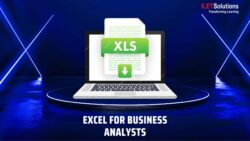





Reviews
There are no reviews yet.